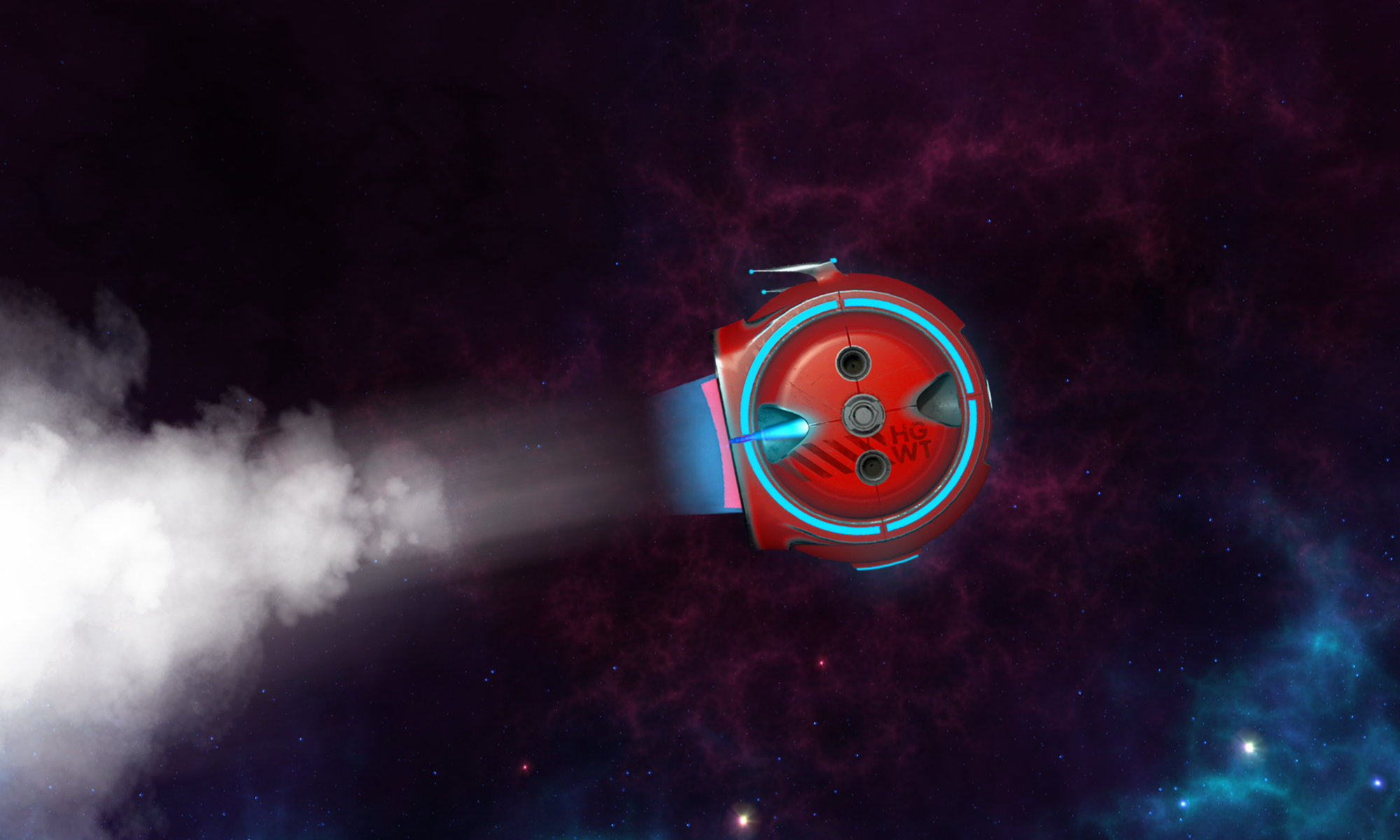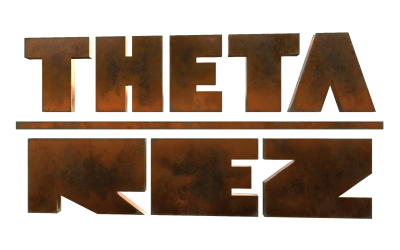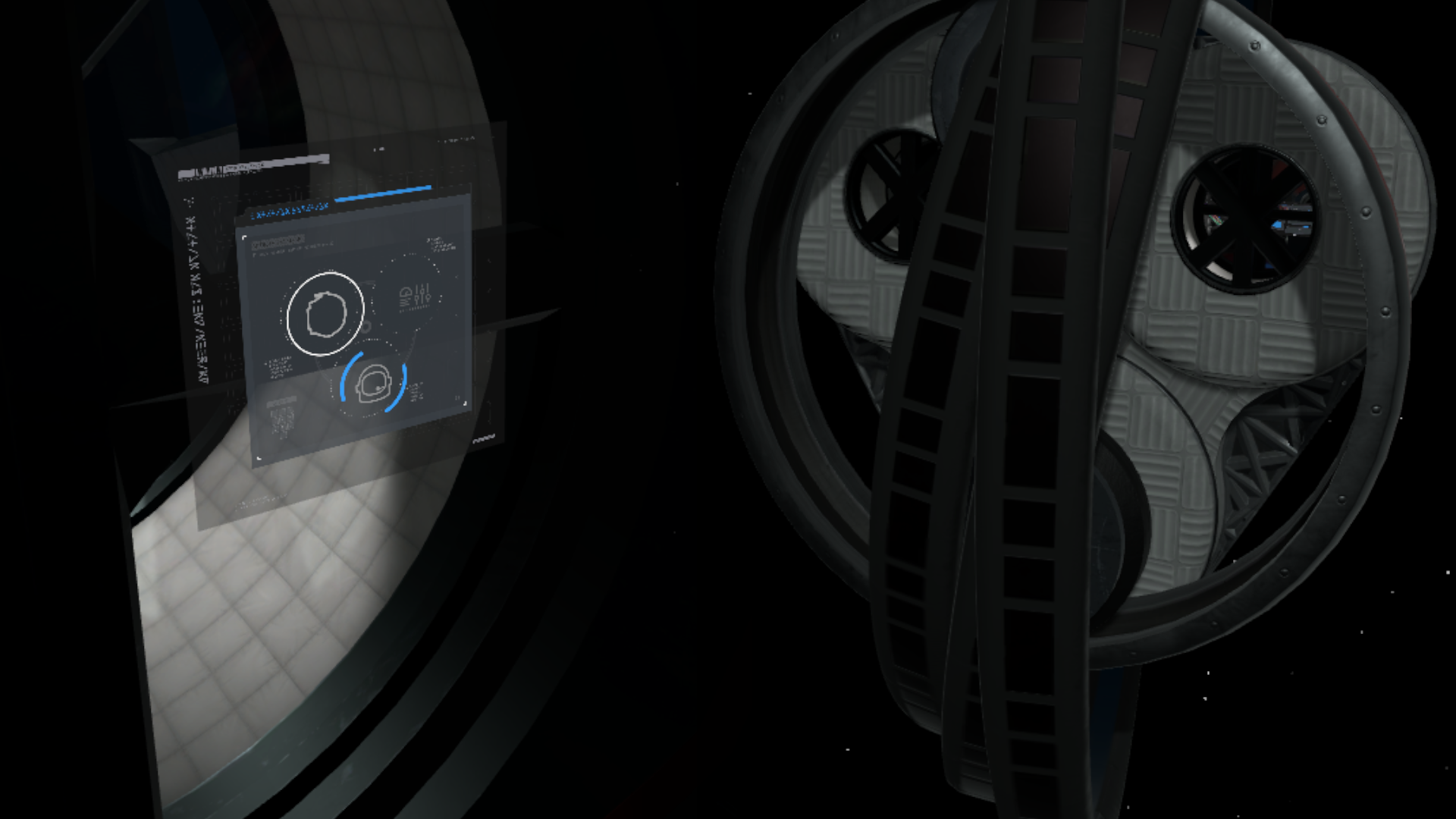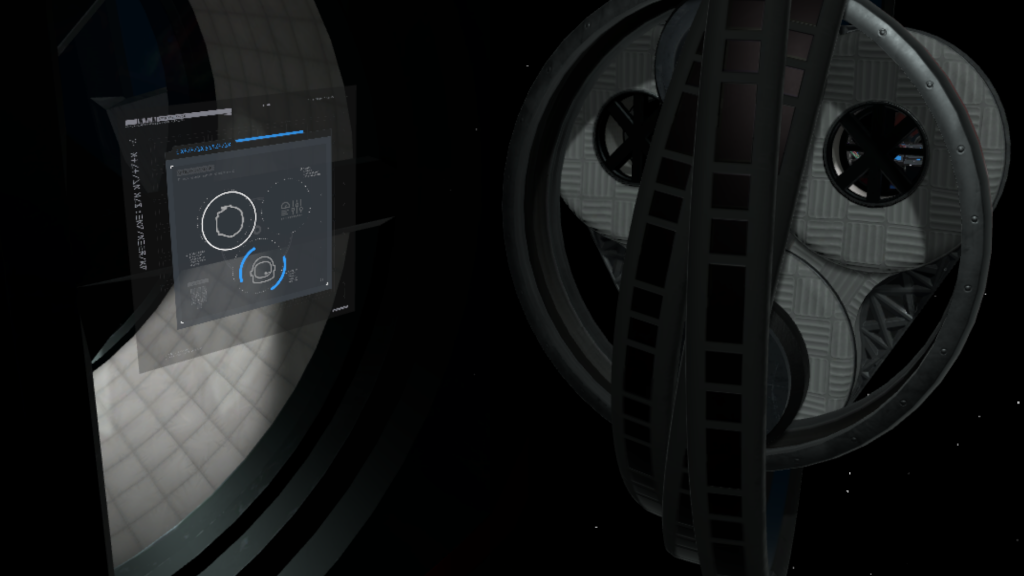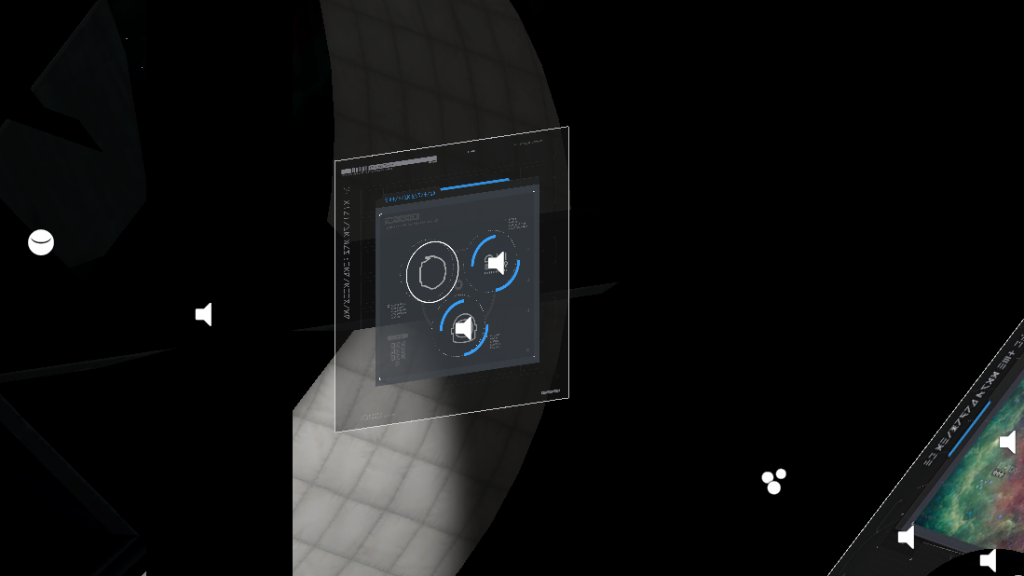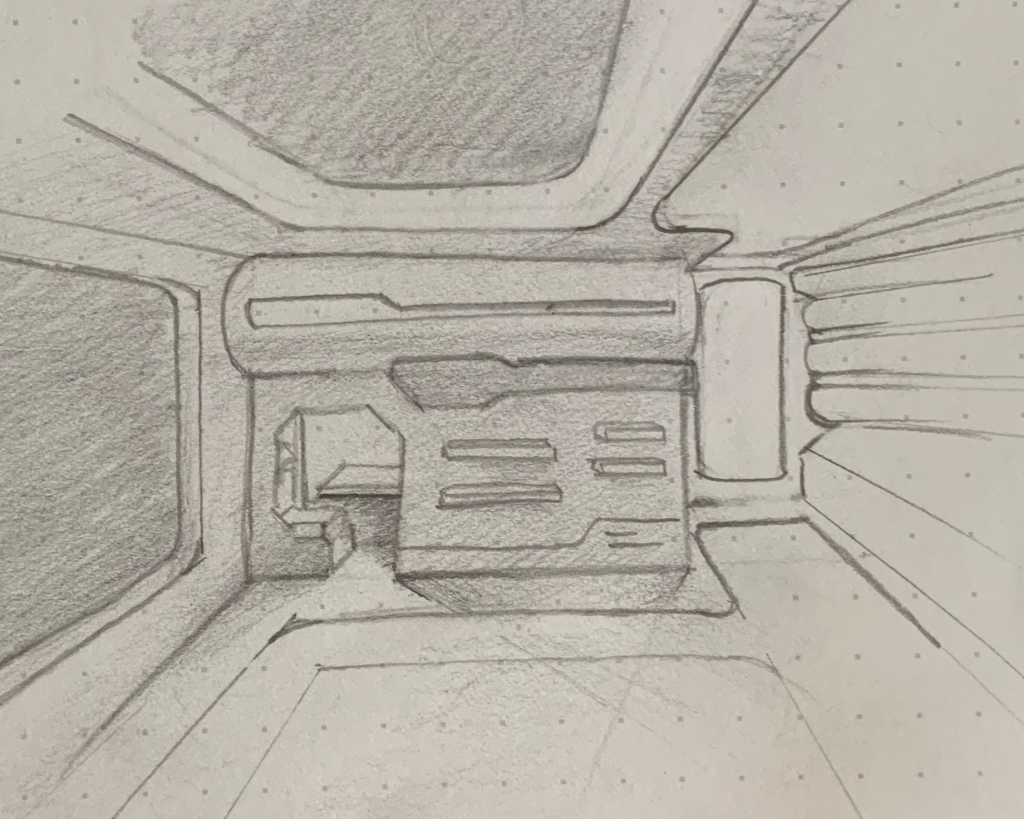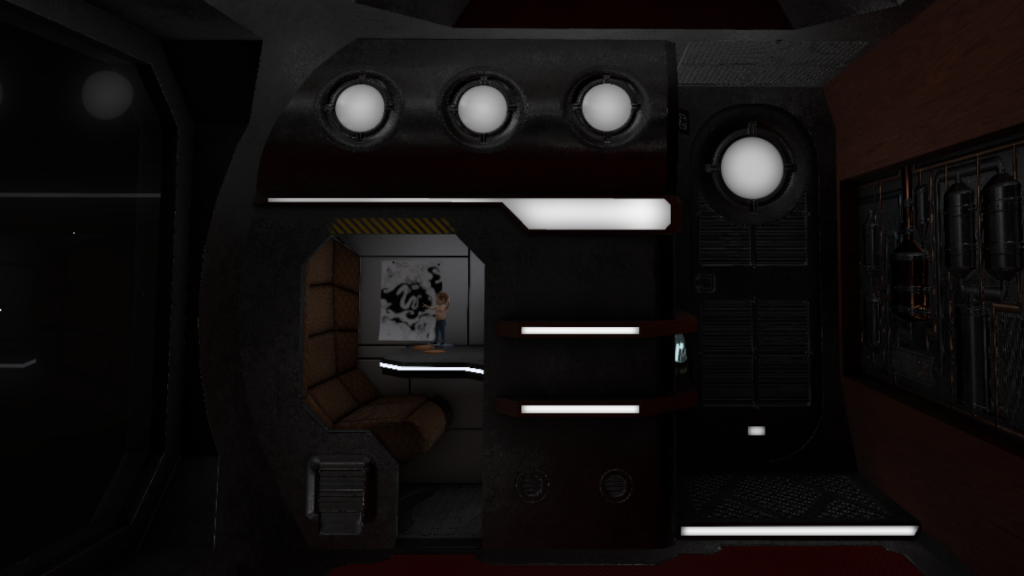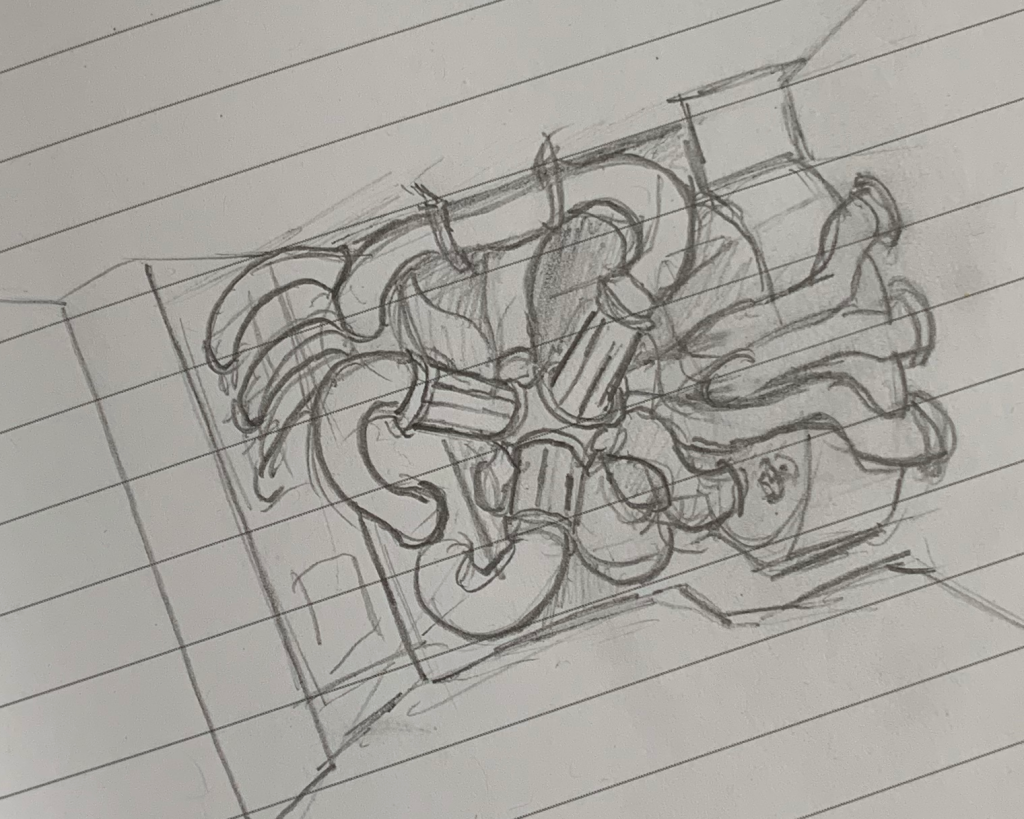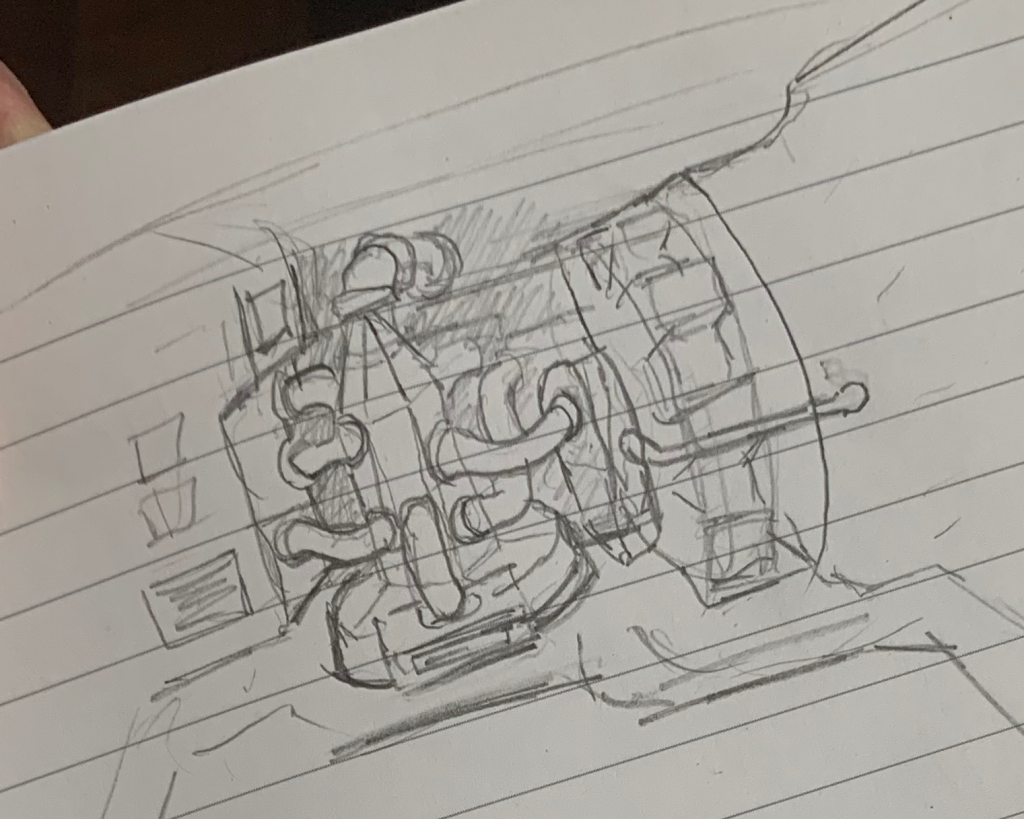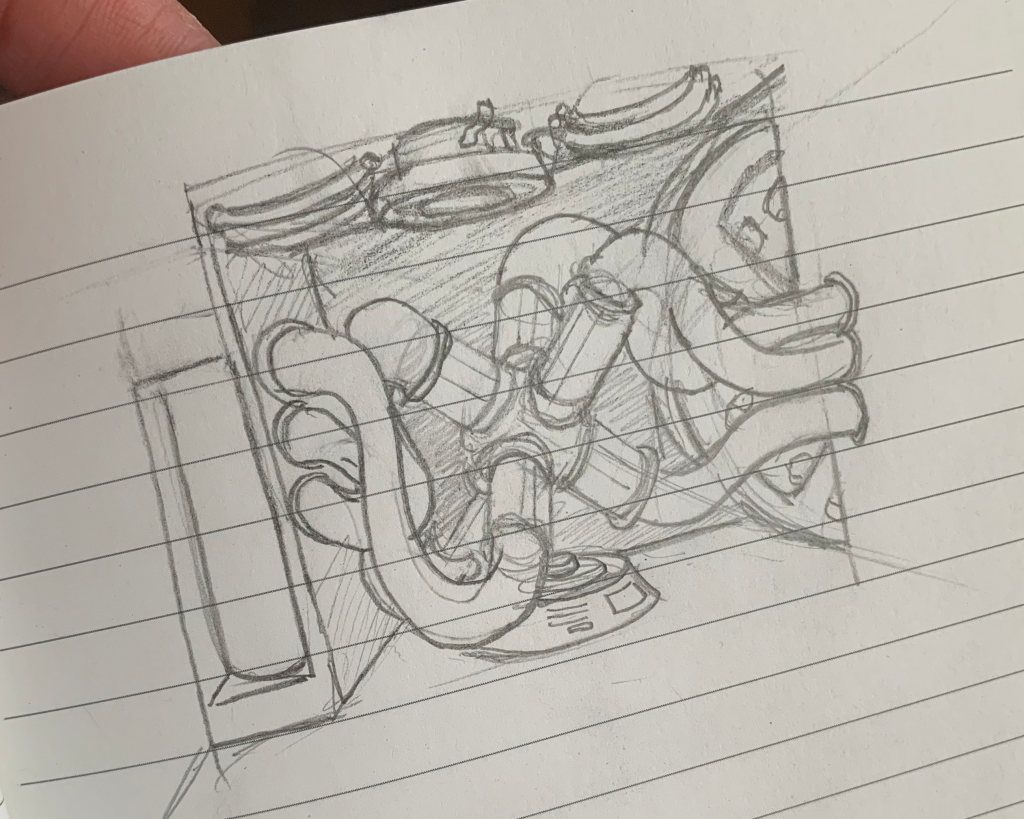Hello everyone, we hope you and your friends and family are safe and healthy. Luckily for us gamers, we can continue to do what we love and promote a healthy lifestyle. (Not used to saying that.)
Ian Davis
This release is a big upgrade for those who like changing up the base ship. This new version has 10 new ships that you can unlock by playing the game or by buying them. I’m going to go over each ship and what unique about them as well as some other updates.
CEC – Default Ship
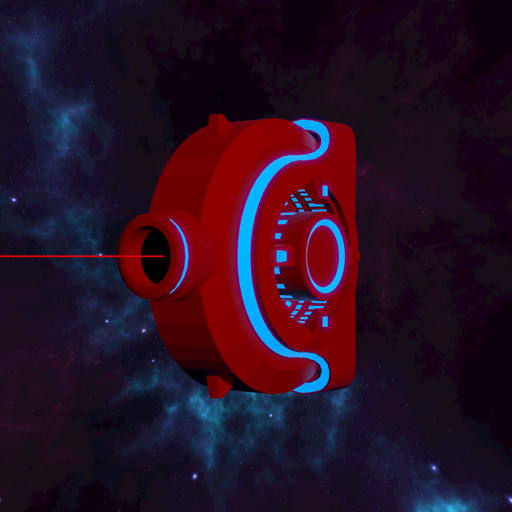
Description: This is the tried and true ship with three front cannons and one cannon each other direction besides backwards.
Animation: This ship has a spinning core that reacts to the amount of fire rate.
Color: Red
Available: Immediately
Ship 1A1
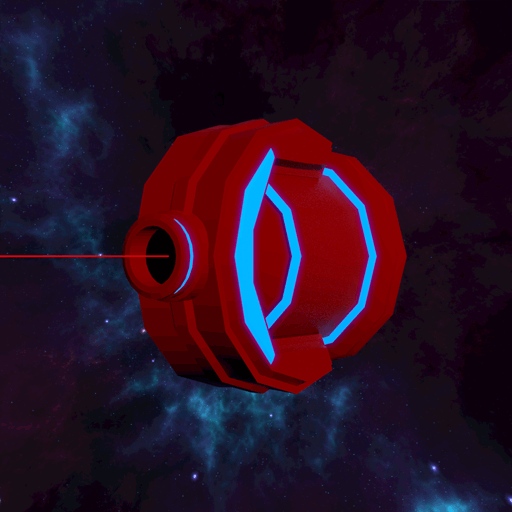
Description: With this ship, you can acquire a fan like array of cannons that can blast with a vertical plane of destruction.
Animation: None
Color: Red
Available: Level 10
Ship 1A2
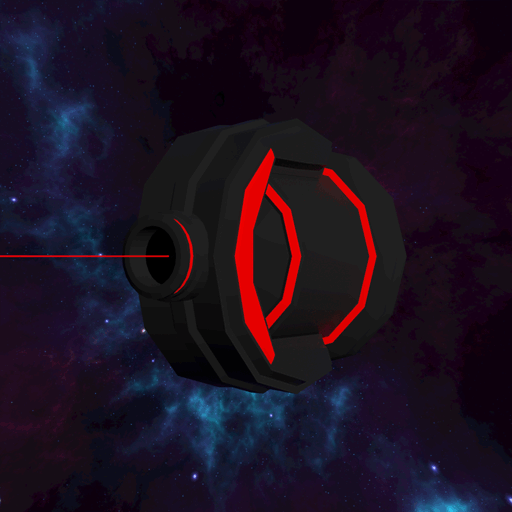
Description: Like the base 1A1, this ship fans out a wall of bullets but as you shoot, the rig spins faster and faster, coving more area.
Animation: Spins on the z-axes as you fire.
Color: Black
Available: Level 50
Ship 1B1
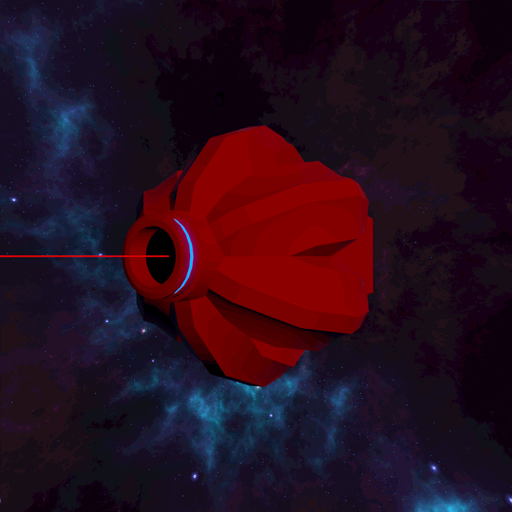
Description: With front facing canons, this ship can focus a lot of power to where you want it. The draw back is to contain that energy, the cannons have to recoil when you fire.
Animation: Recoil as you fire.
Color: Red
Available: Level 10
Ship 1B2
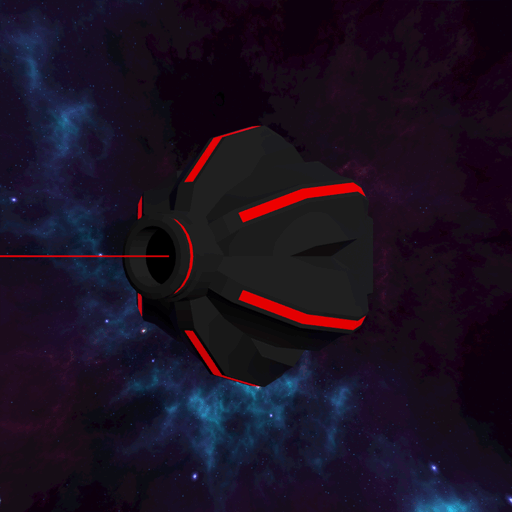
Description: Front facing canons, recoil and now with spinning!
Animation: Recoil as you fire and spins up.
Color: Black
Available: Level 60
Ship 1C1

Description: Front facing canons, with no recoil and with spinning! How can this be!?! The recoil is contained in a random rotation on the z-axes.
Animation: The per shot spin is random.
Color: Red
Available: Level 20
Ship 1C2
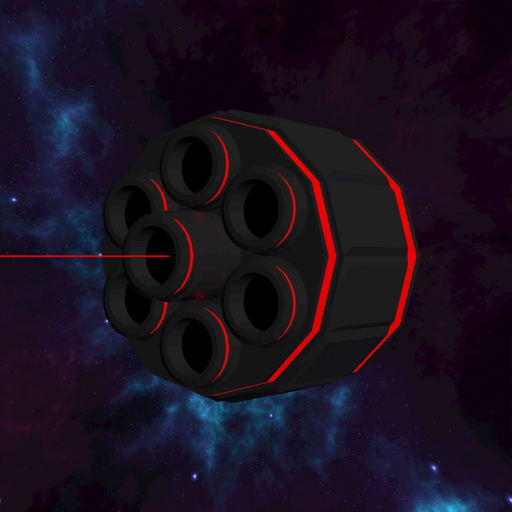
Description: Like the base but with a fixed rotation on the z-axes. Like a revolver.
Animation: The per shot spin is fixed.
Color: Black
Available: Level 70
Ship 1D1
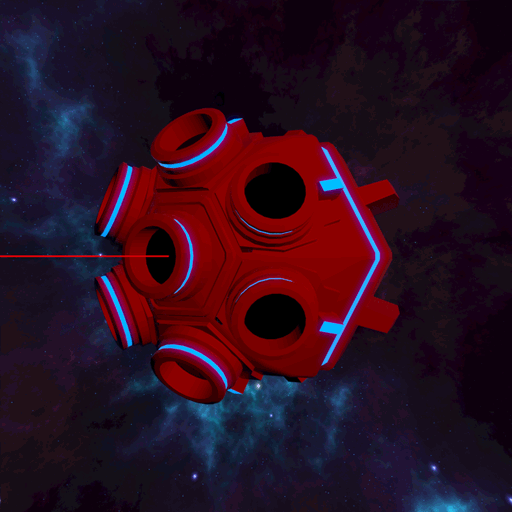
Description: This wide angle ship is my favorite. While others have suffered from recoil, this ship focuses its shot the more you shoot. Try this with full auto.
Animation: Focus Shot
Color: Black
Available: Level 30
Ship 1E1
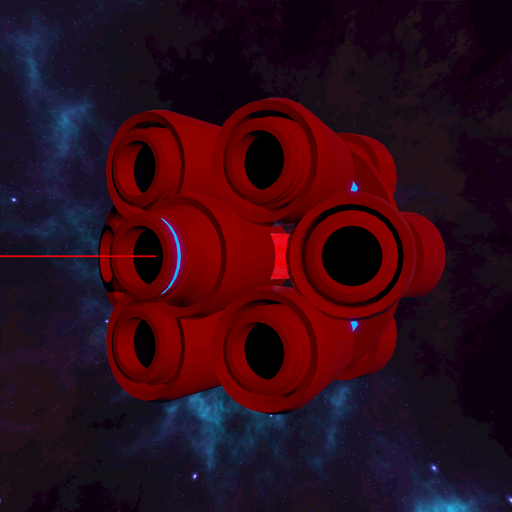
Description: This one is a challenge. Just hard to play with but it is worth if you can get full cannons and full auto. You see, the cannons wobble but when it’s full auto, it’s awesome!
Animation: Wobble Shot +/- 5º
Color: Red
Available: Level 40
Ship 1E2
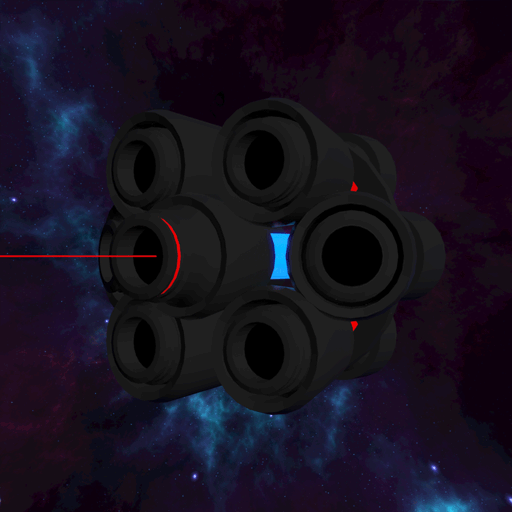
Description: Now I’m just messing with you. This ship wobbles +/-10º and that is very hard to contain. But full cannons and full auto, it’s like a cone of destruction.
Animation: Wobble Shot +/- 10º
Color: Black
Available: Level 90
Ship BP
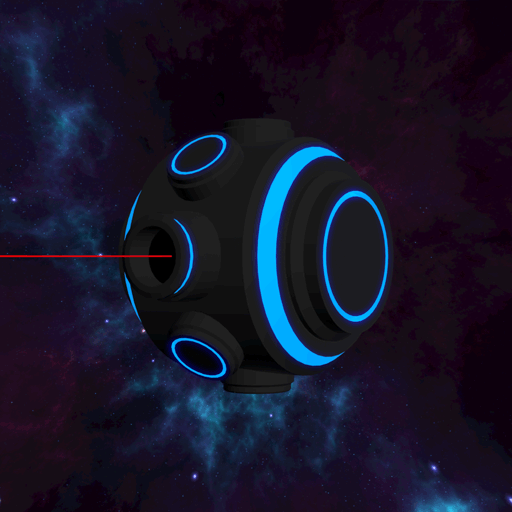
Description: What’s this! We captured an enemy ship and converted it to be one of our own.
Animation: None
Color: Black
Available: Level 80
Say Good-bye to Cosmotic Coins
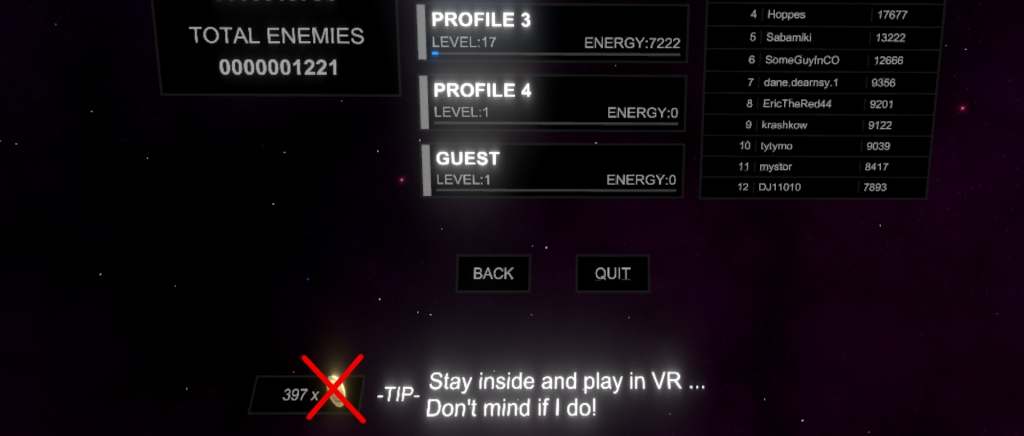
I really thought people would get a kick out of a coin that did nothing but support the game development. Boy was I wrong, no one bought one. Oh well. So now it’s replaced with a simple “Donate” button. Hopefully it’s less scary and doesn’t trigger peoples natural aversion to coins in free games.
New Settings!

OK ok ok … you can now enable in-ship perspective. Warning, a lot more intense vr experience. You’ve been warned. Default is off, I have it on because it’s fun.
Also, now you can enable snap rotate 90º in the game, not just in the pause menu. I don’t like it because you can twirl and hit asteroids but I’m not you. You be you and now that’s even easier with this setting.
Other Stuff
- Announce rarity
- Target laser hits enemies
- Other minor bugs and fixes
… thanks for reading this far, if you play my game, and you have a better name for each of these, contact me and I’ll update it and give you a shout-out. : Discord